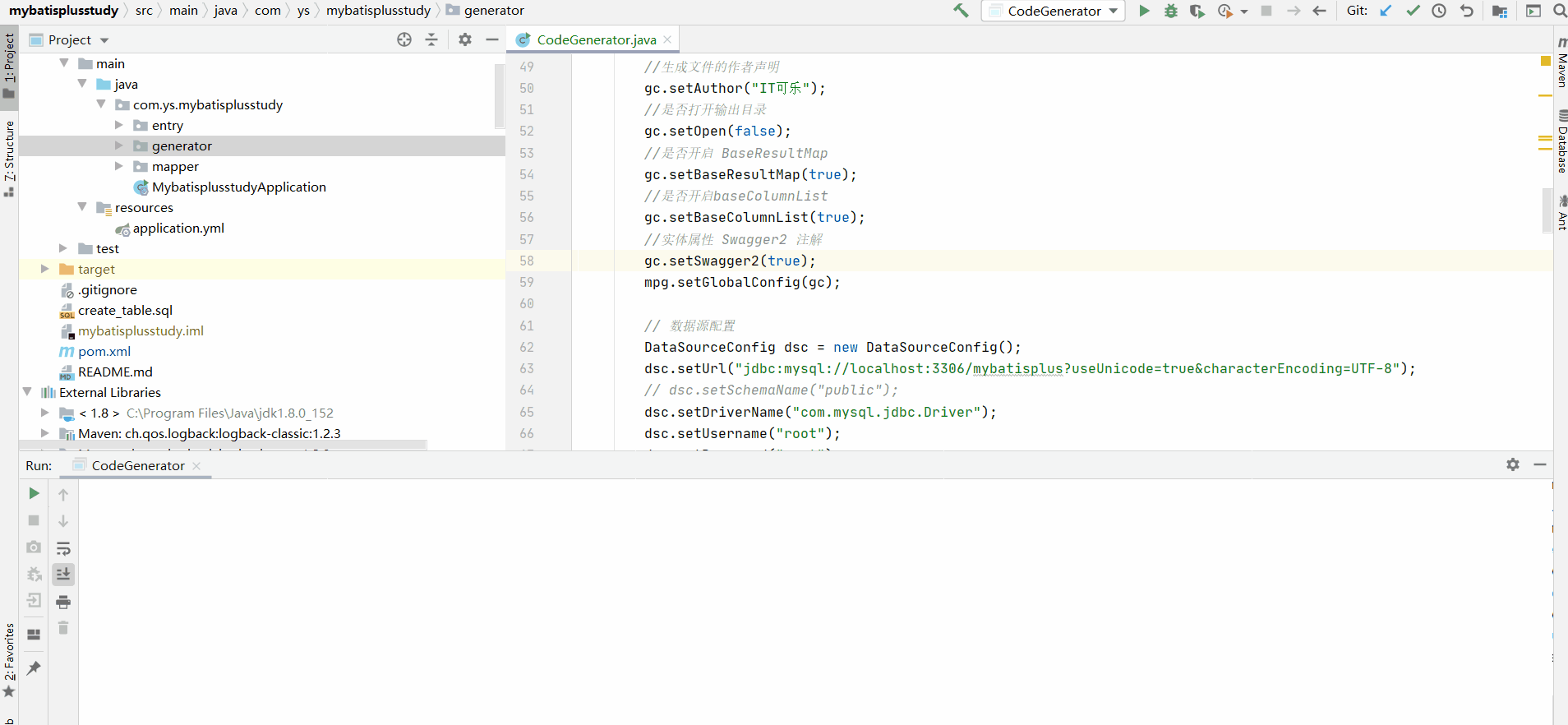哈喽,大家好,我是指北君。
mybatis代码生成器相信大家用过,本篇博客我们来介绍如何一键生成mybatisplus 的相关Entity、Mapper、Mapper XML、Service、Controller 等各个模块的代码。
1、官方教程
参考文档如下:https://mybatis.plus/guide/generator.html
其实官方教程写的很详细了,这里我在详细的讲解一下官方的文档。
2、添加依赖
MyBatis-Plus 从 3.0.3 之后移除了代码生成器与模板引擎的默认依赖,需要手动添加相关依赖。
①、添加代码生成器依赖
1 | |
②、添加 模板引擎 依赖
mybatis plus 提供了三种模板引擎,另外也可以通过继承类 com.baomidou.mybatisplus.generator.engine.AbstractTemplateEngine,来自定义模板引擎。
通常我们使用导入默认的依赖就好。
1 | |
3、编写配置
主要包括全局配置GlobalConfig(生成文件的目录,作者名等),数据源配置 DataSourceConfig,模板配置 TemplateConfig。
下面我贴上完整代码,具体可以查看代码解释。
GitHub地址如下:https://github.com/YSOcean/mybatisplusstudy.git
另外,代码中的相关配置可以参考官网:https://mybatis.plus/config/generator-config.html
1 | |
演示如下: