哈喽,大家好,我是指北君。
本篇文件我们来介绍如何用Springboot整合阿里云OSS进行文件上传。
1、开通阿里云OSS
第一步:点击立即开通
https://www.aliyun.com/product/oss

第二步:进入管理控制台
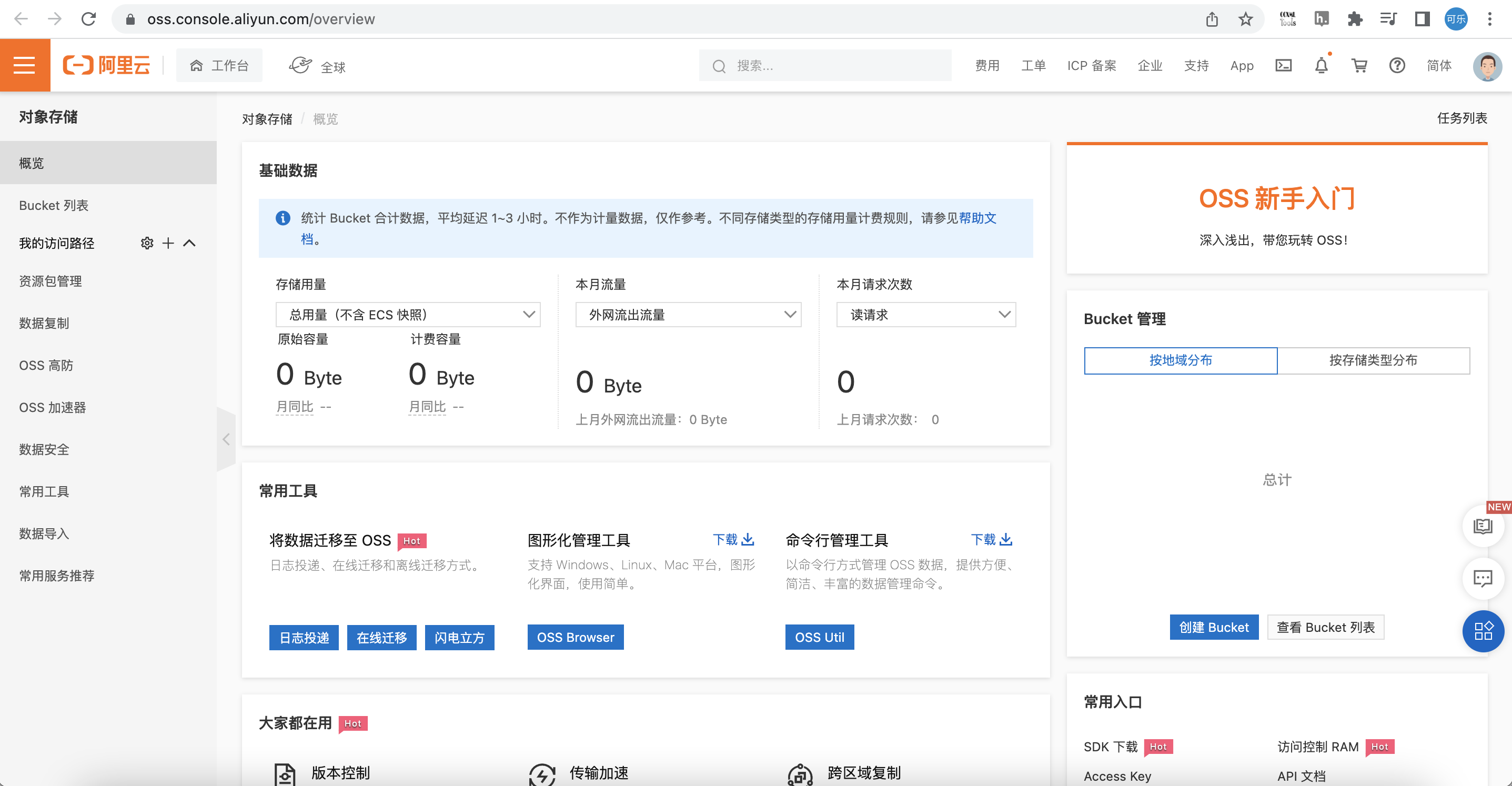
第三步:查看API帮助文档
https://help.aliyun.com/document_detail/31947.html?spm=5176.8465980.help.dexternal.41231450z6Cv3R

2、创建 bucket
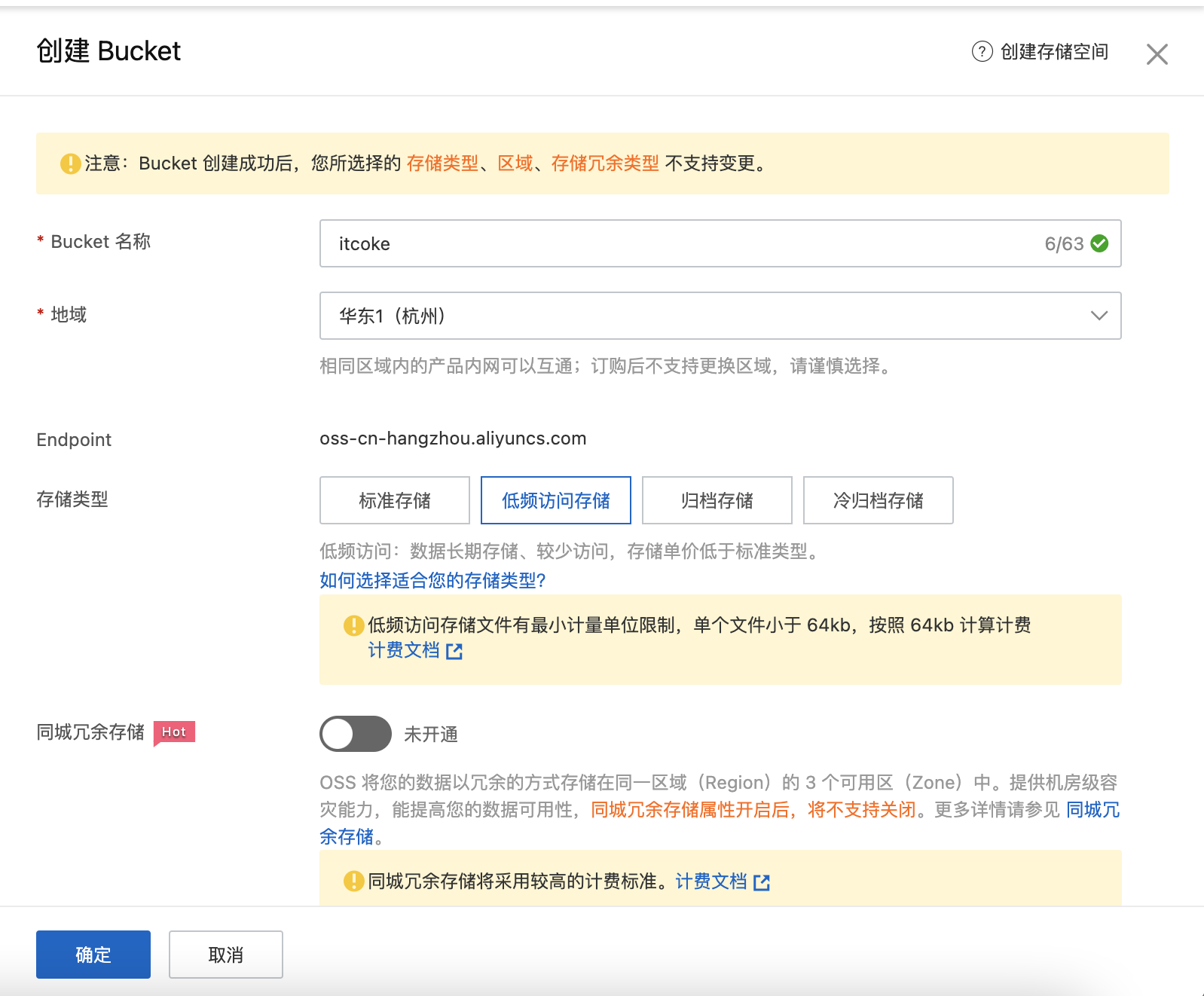
存储类型:低频访问存储
读写权限:公共读
3、创建子账户
https://ram.console.aliyun.com/users
第一步:点击创建用户

第二步:填写相关信息,然后点击确定
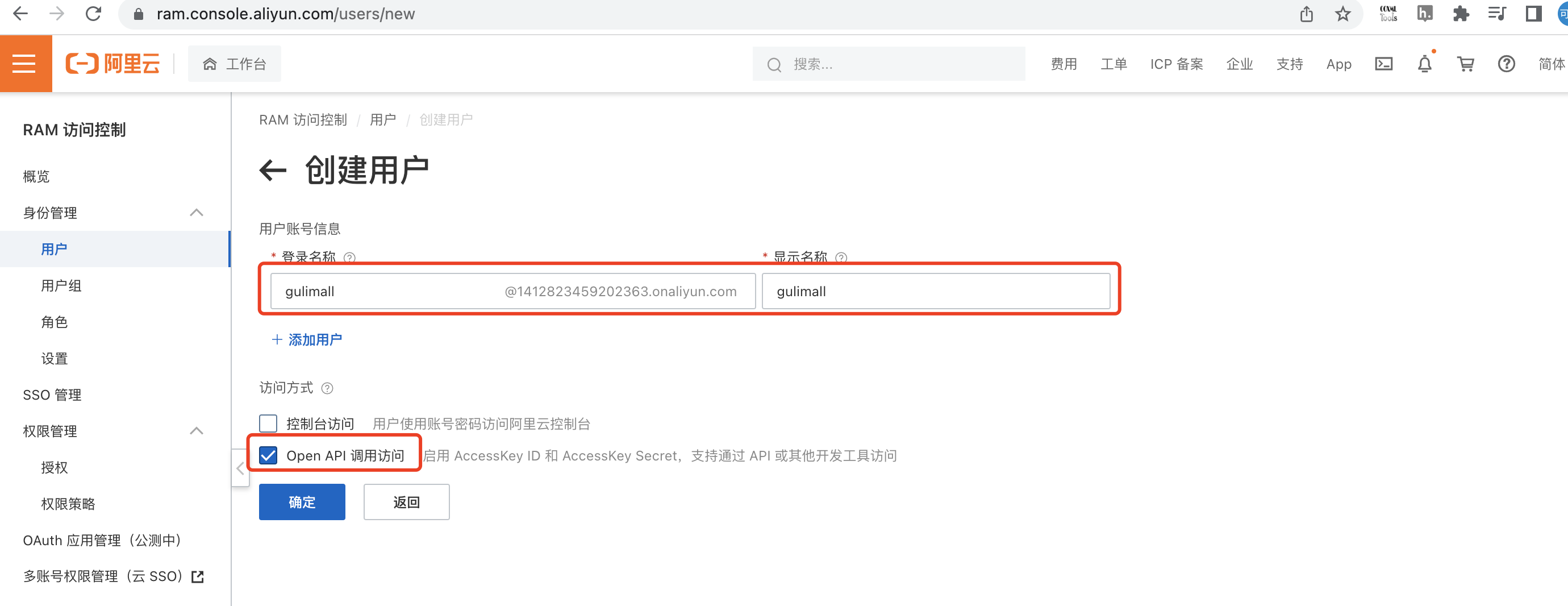
开通完成之后,就会有个 AccessKey ID 和 AccessKey Secret。
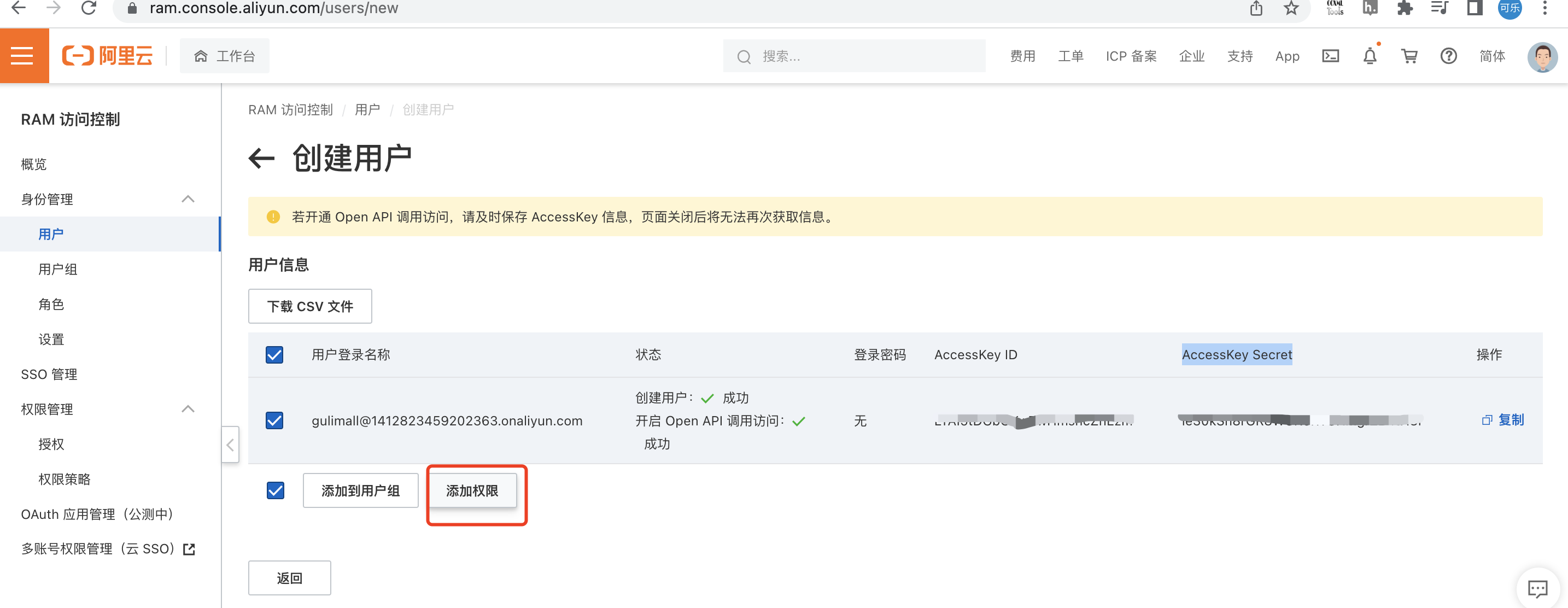
PS:创建账户后,开通了 Open API 调用访问,要及时保存 AccessKey,否则关闭后无法再次获取。
4、给子账户分配OSS管理权限
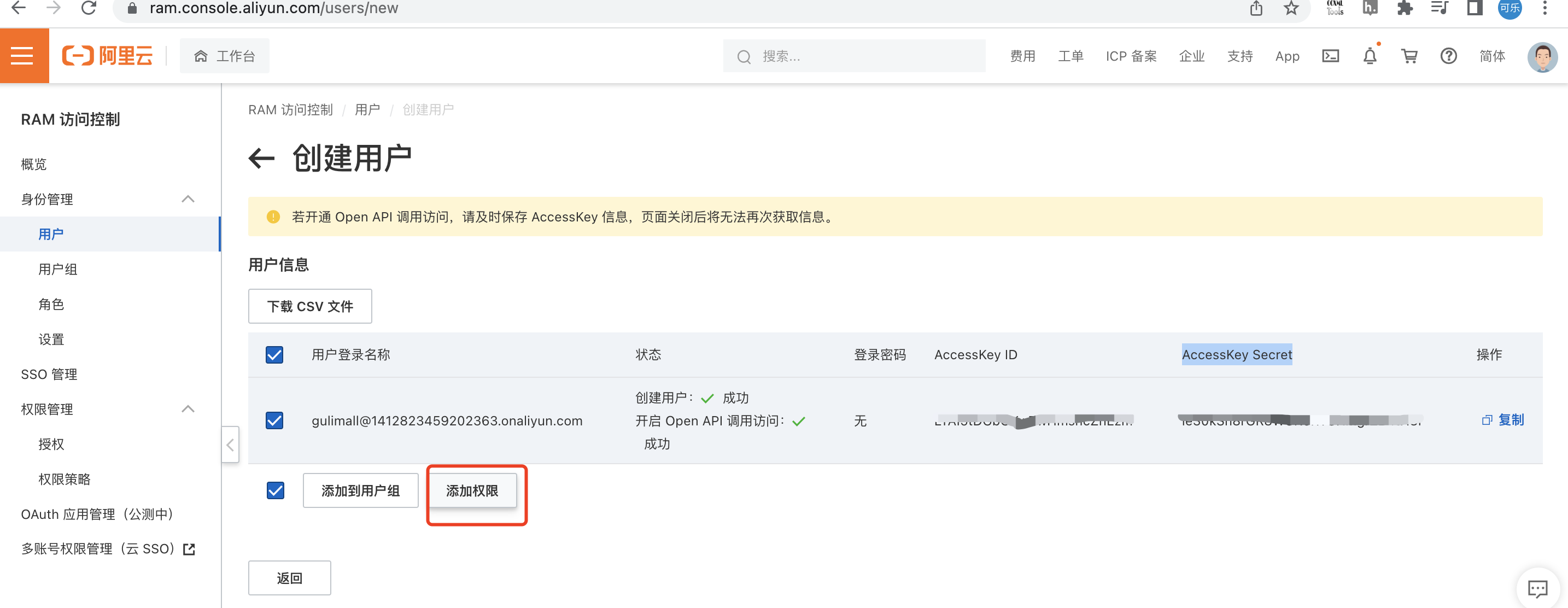
添加OSS权限
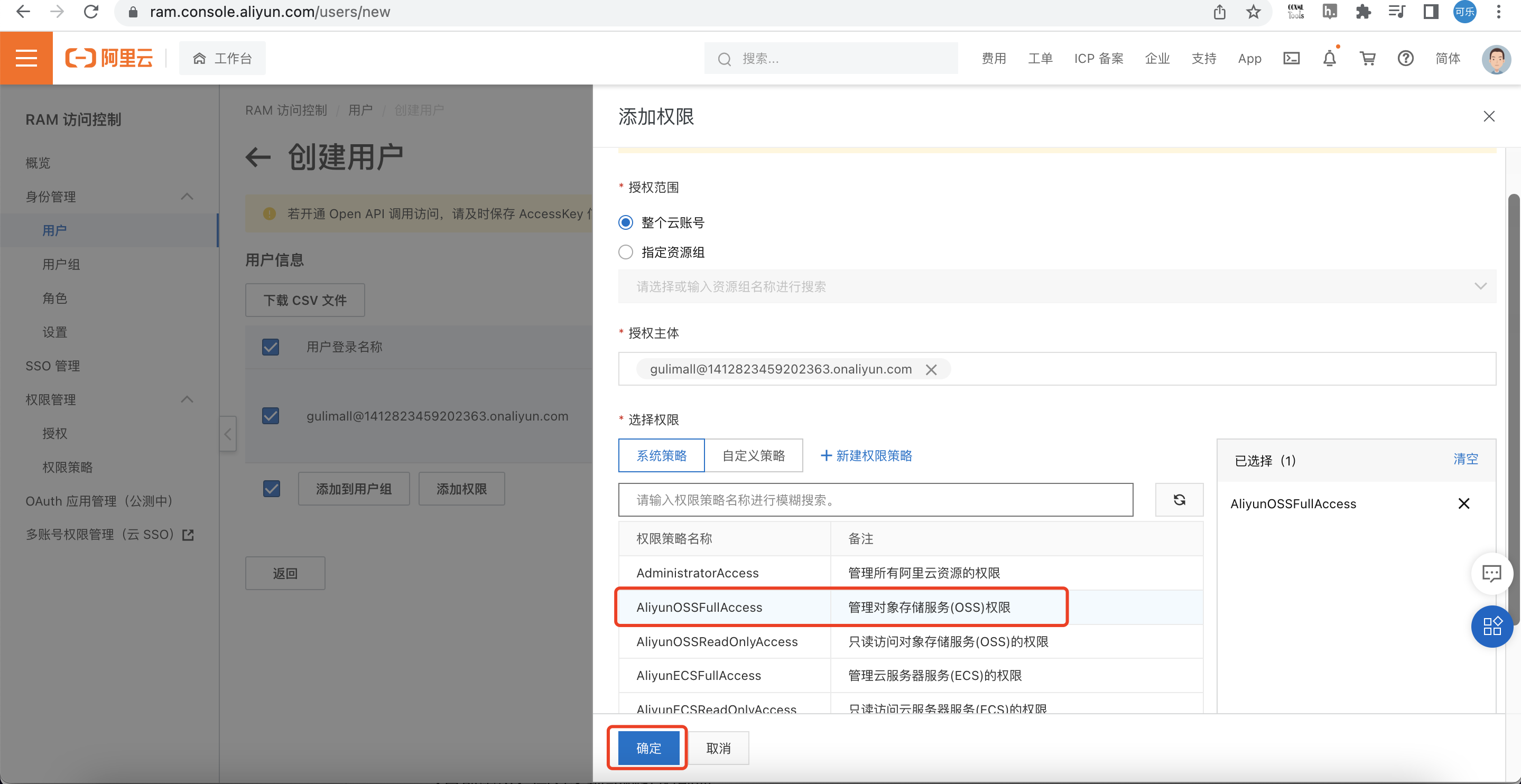
5、整合SDK-OSS
https://github.com/alibaba/aliyun-spring-boot/blob/master/aliyun-spring-boot-samples/aliyun-oss-spring-boot-sample/README-zh.md
5.1 引入依赖 liyun-oss-spring-boot-starter
在 gulimall-common 模块中引入:
PS:这里和官方引入的依赖不一样。
1 | |
5.2 在配置文件中配置 OSS 服务对应的 accessKey、secretKey 和 endpoint。
1 | |
5.3 测试
1 | |
